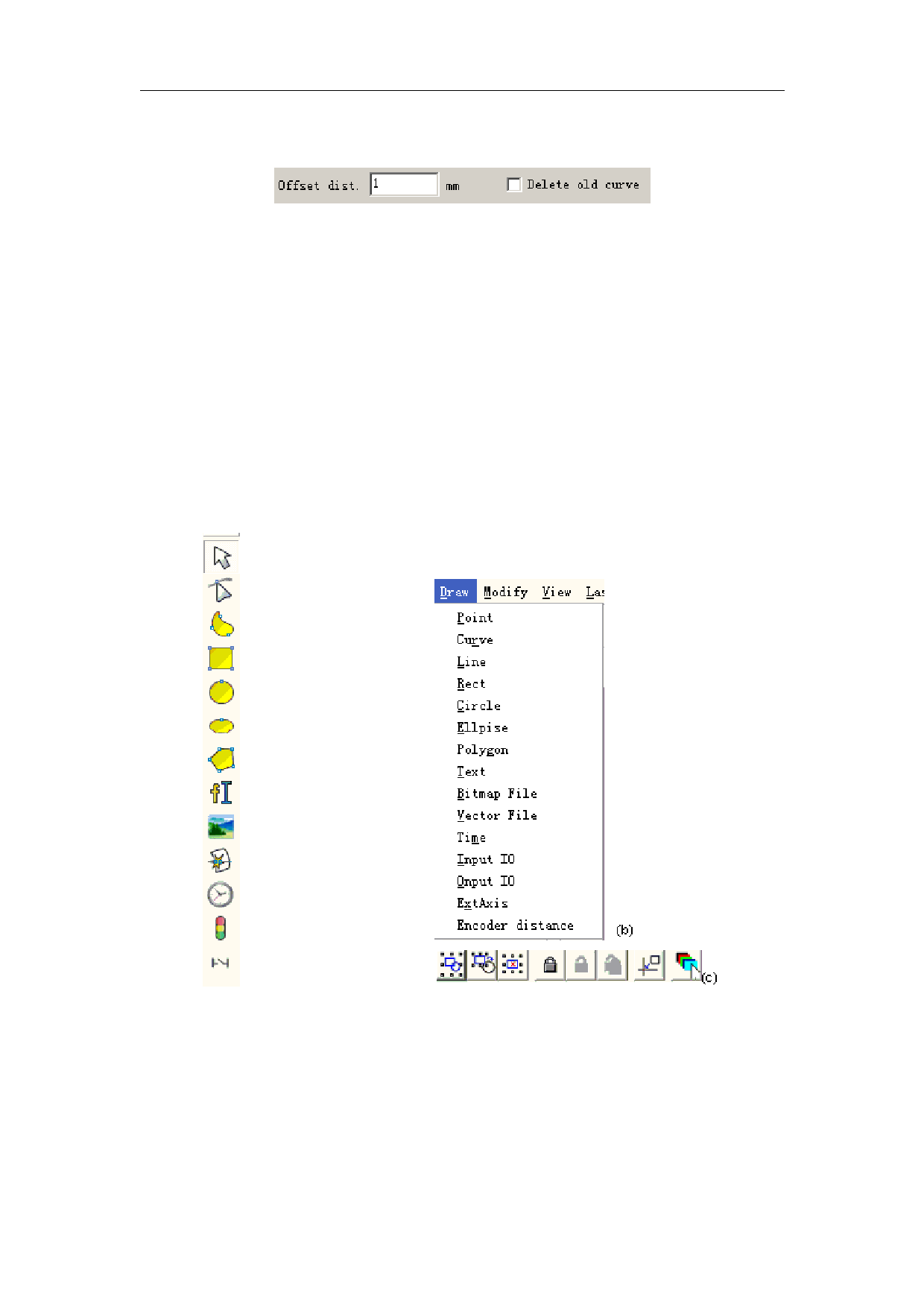
3.8 Offset
EzCad2UNI User’s Manual
Offset dist: the distance between the old curve and original object
After user set the offset distance, click on the right side of the object, object will move right, click
left side of the object, object will move left side.
Chapter 4 Draw Menu
“Draw Menu” consists of various common items for drawing, for instant, Dot, Line, Curve,
Polygon, etc. Draw Menu has a Toolbar correspondingly, and all the operations can be achieved
by pressing the icon on the Toolbar. For example, as Figure 4-1 shows, when you have selected
the drawing command or the icon in Toolbar, the Present Command Toolbar on the top of the main
window will be changed to show some options of the current command.
(a)
Figure 4-1 Draw Menu
(The three pictures above stand for: (a) Draw Toolbar; (b) Draw Menu; (c) Command Toolbar)
4.1 Point (D)
23
All rights reserved









